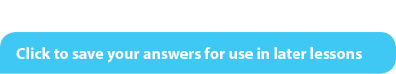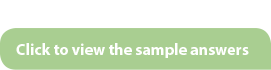The first stage in the development of a research project is defining the research question and focusing on specific search terms and strategies. This helps to ensure an efficient and effective approach to finding information. The next stage is to go ahead and find quality information. The challenge here is in learning to use the search tools and knowing a good source when you see one!
Note
This lesson draws on knowledge of two articles. If you haven’t already, you will want to read them now.
Prensky, M. (2001). Digital natives, digital immigrants. On the Horizon, 9(5). Retrieved 5 October 2001, from http://www.marcprensky.com/writing/Prensky%20-%20Digital%20Natives,%20Digital%20 Immigrants%20-%20Part1.pdf
Wohlsen, M. (2016). Digital literacy is the key to the future, but we still don’t know what it means. WIRED. Retrieved 14 April 2016, from http://www.wired.com/2014/09/digital-literacy-key-future-still-don’t-know-means/
The lessons in Study Room 2 provide some summary and comparison work on these articles. You do not need to have completed Study Room 2 to enjoy this lesson. If you haven’t completed it, you can use the following resources to help you in this lesson:
- Reverse Outline of Wohlsen’s Article (Sample Answers)
- Reverse Outline of Prensky Article (Sample Answers)
- Identifying Issues and Debates – Wohlsen Article (Sample Answers)
- Identifying Issues and Debates – Prensky Article (Sample Answers)
- Critical Thinking Questions (Sample Answers)
- Structure of a Comparison (Sample Answers)
- Critical Comparison Outline Template (Sample Answers)
In Step 1, we will consider the kinds of sources available and tips for selecting the most relevant information. Step 2 directs you to explore the resources available through a typical university library, and highlights search strategies for both a library and Google on-line portals. Step 3 provides an opportunity to practice finding and evaluating sources for a sample research question.
Understanding the Types of Research Material
Searching online or in print, we can come across a variety of research material, and not all of it will be of equal value to us. The trick is to identify what kind of material you have found and evaluate not only if it will be useful to you, but also how it will be useful. The following table summarizes different types of material and their typical value in an academic context.
The Prensky and Wohlsen articles would fit in the middle column of Investigative and Researched Media.
| These different types of source material can often be found online and in print. | |||
|---|---|---|---|
| Reporting Media | Investigative and Researched Media | Academic and Scholarly journals | |
| Frequency | Updated frequently | PublishedWeekly/Monthly | Published 3-4 times a year |
| Types of sources | BlogsNewspapers
Websites |
Popular MagazinesTrade/Professional magazines | Articles published for specific fields of research. |
| Authors | JournalistsCitizen journalists
Companies |
Journalists with specific knowledge of a field or topicExperts working in industry | Academics working in a field of knowledge |
| Type of Information | Summary of and response to immediate news eventsAmateur commentary on issues and topics
Promotion and marketing |
In-depth investigation or information about a topicRelies on by expert opinion/knowledge
Presented for a general audience Usually lacks details of the research background |
In-depth investigation or information about a topicProduced by expert in field
Presented for academic audience with previous knowledge in field All research is substantiated |
| When to use in academic writing | If you want to draw attention to a recent event or concern with an issue in the media. | If you want expert-level knowledge of an issue, but presented at the level of a general audience for widespread interest; use as quality research when the author’s authority is proven | If you require academic level sources, meaning information that is presented for experts in that field of study; use if you are learning the terms and debates in that field and particularly need the expertise/voice of academics in that field |
| Example | News release about new virtual reality video game device.Promotional material available on company websites. | Investigative piece on the new virtual reality device; might ask questions like: How does it work? Comparison to previous technologies? What are the industry applications for virtual reality? How will it affect children’s thinking? Could it be used in schools? | Academic article about the social implications of virtual reality, examining how it affects our communication and interaction.Article may involve primary research in the form of a survey or experiment. |
When we start looking for sources for our project, we will refer back to this information.
Learning About the Search Tools
We have really two choices when it comes to conducting academic research. We can head straight to the internet through a general search engine, such as Google. Or, we can make use of the library search portal provided by our college or university.
Google seems easy to us as we have come to rely on it in our day to day life. But, while much can be done in academic research using direct internet access, libraries offer some unique supports and access. So, it is well worth the effort to get familiar with and learn to use these advanced tools if you have access to them.
Library Search Tools
Take a few minutes now to watch this video tour of a university’s online library site. The interface and organization of resources may be different than those at your own library, but the general strategies for using it are the same.
If you have access to a university library online, take some time now to explore it. While the interface of any one library may be different, they all provide a similar slate of resources and tools.
Using the Library Resources Checklist, tour your library online and make sure you can find and practice using its key features.
| Learning Tools – such as information on documenting source material and avoiding plagiarism. | ✓ |
| General Library Holding Search Portal – use this to search the material that is available at your specific library, including print books, journals, and other media. | ✓ |
| Research Databases – search these subject-specific databases for a wide collection of journal articles in any field of study, and make sure you understand how to get the articles that you find. | ✓ |
| Finding a specific article – find an article that you consider interesting and make sure you can figure out how to get the full text of that article. Sometimes full text pdfs are easily available, and sometimes you will need to follow a link, or even order it from interlibrary loans. | ✓ |
Library vs. Google
Searching through a library portal has many advantages; unlike on the internet, information here has already been filtered and what you find will more likely be suitable for the needs of your academic project.
Also, a lot of information is copyrighted and so can be expensive to access online. Often, we can find excellent resources online, but they are behind a paywall.
Let’s look at two examples to compare the limits of each search portal.
- Let’s say for our research project we wanted to use the 2015 article by Thomas Roberts and Pamela Chapman entitled “Express yourself: Using Digital Technology to Meaningfully Communicate,” published in the journal Children’s Technology and Engineering.
We can easily access this article through a library database because the library has paid for access to the journal. However, if we try to access it directly through the open internet, we run into a paywall. View it here.
If you have access to a post-secondary library, you will be able to gain free access to this material. It’s part of the privilege of being a student. - On the other hand, an increasing number of excellent resources are available directly online. The website MediaSmarts: Canada’s Centre for Digital and Media Literacy contains up-to-date, innovate, and authoritative material for students, teachers and the general public that does not always show up in a library search.
Using internet search engines specifically for academic research can be challenging. Take a few minutes to go online and search for “Tips for searching with Google.” Read through some resources to help refine your own Google techniques. Here are a couple of links to get you started:
Google Tips and Tricks Every Student Should Know
Infographic: How to Use Google More Effectively
Conducting a Search
Now that we are familiar with the search tools, we can begin to search for information for our research question. We have two key goals: first, to find the information that we need and second, to keep track of–or document–that information so that we can evaluate it and use it in our project.
The following table lists the information we need to document for each source we find. We are recording details so we can attribute the information to the source accurately in our essay. As well, we are evaluating the source to make sure it is suitable for our project.
| Information you need for the annotated bibliography | Tips |
|---|---|
| Identify the Source | |
| Source Title | As we search for sources, we quickly forget what we’ve looked at. Keep note of every source that looks promising so that you don’t lose track of it! |
Citation Information:
|
Collect either the full APA citation or the specific details so that you can write the citation later. |
Access to Article:
|
Keep track of where or how you found the source so that you can find it again if necessary.If you save pdf documents, think about how you will name them and what folders you can keep them in to stay organized. |
| Evaluate the Source | |
What type of source material is this?Where was it published?
|
Identify the kind of source you have found, considering where it was published and what kind of information it will provide. |
| Is the source authoritative enough and of good enough quality for an academic project? | Once you know what kind of source it is, decide if the quality will be appropriate for your project. You may have to do a little exploring to find out the background of the writer, journal or website you are considering. |
| Determine the relevance of the source | |
| Why do you think this source might help with the research project?How do you think you will be able to use this source to answer the research question?
What might it contribute to your research project? |
What is the main focus of the source? How and why do you think this source will be helpful in answering your research question? |
Now, let’s dig in and do some research. First, you will do a scavenger hunt to practice using the search tools to find specific items.
Next, for one of the sources that you find, you will complete the documentation template.
Part 1
Remember, if you can, aim to use a university or college library site for this work as it’s important practice. If you don’t have access to this, you can use a general internet search engine like Google.
| Complete: | |
|
✓ |
|
✓ |
|
✓ |
|
✓ |
|
✓ |
|
✓ |
|
✓ |
Part 2. Collecting Key Documentation Information